PandaDoc CPQ Implementation Guide
In this guide, we’ll walk you through creating a complete CPQ (Configure, Price, Quote) setup for a fictional company specializing in home security solutions. This mid-sized business sells security products, professional services, and subscription-based monitoring—making it the perfect example to showcase PandaDoc CPQ’s capabilities.
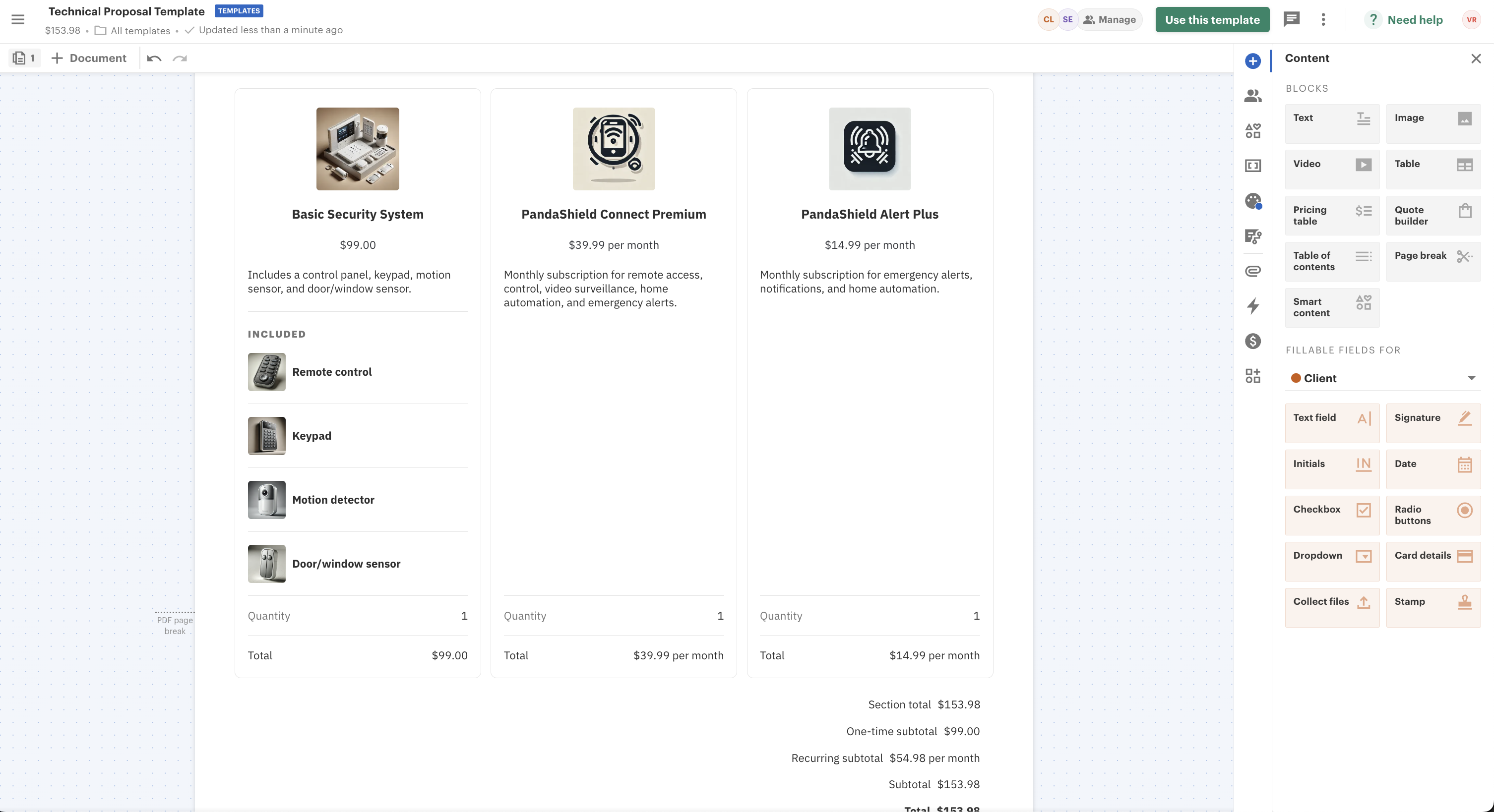
Through this guide, you’ll learn step-by-step how to configure guided selling, create dynamic pricing rules, set up approval workflows, and build a quoting process that ensures accuracy and efficiency. By the end, you’ll have a solid understanding of how to build and customize CPQ solutions tailored to any business.
Meet Our Example Company
Industry: Home Security and Smart Monitoring
Business Model: A combination of product sales, professional installation services, and recurring subscription offerings.
What the Company Offers
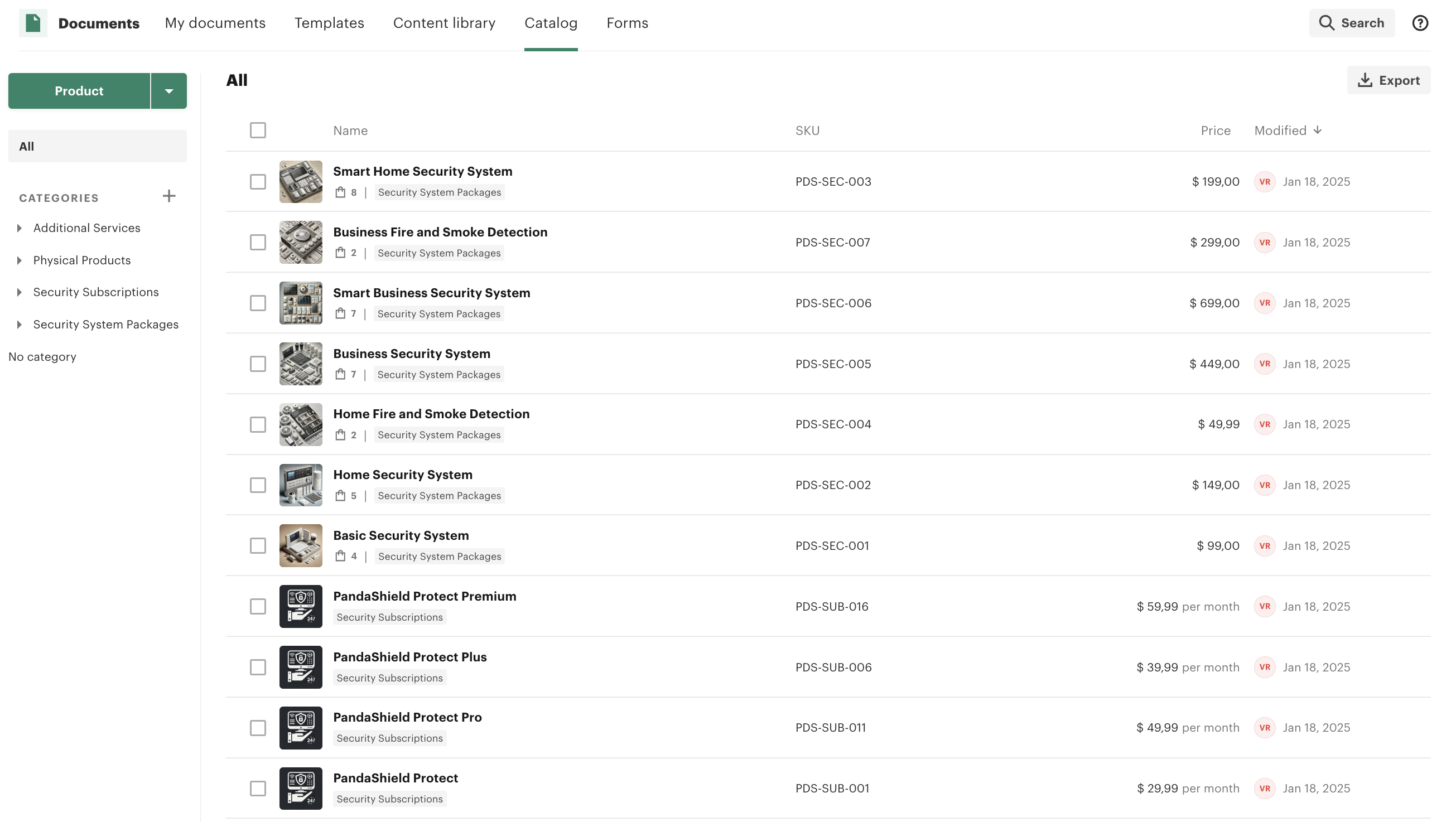
Products:
- Security Systems: Packages that include control panels, motion sensors, and keypads.
- Smart Doorbells: Video-enabled devices for secure entry monitoring.
- Motion Detectors & Sensors: High-tech security devices to detect movement and unauthorized access.
Services:
- Installation Services: Professional setup for security systems.
- Maintenance Plans: Ongoing support and system diagnostics.
- Emergency Alert Devices: Wearable or stationary devices for immediate security notifications.
Subscriptions:
- Professional Monitoring: 24/7 security monitoring services.
- Home Automation: Remote control access for security devices and smart home integration.
- Video Surveillance: Cloud-based video recording and access for security cameras.
Why This Example Company?
This example provides the perfect use case to demonstrate PandaDoc CPQ’s flexibility and power. With its diverse product and service catalog, dynamic pricing needs, and workflow automation requirements, it mirrors real-world scenarios. You’ll explore key CPQ components like:
- Guided Selling: Simplify the quoting process by guiding users to the right products and services based on customer needs.
- Dynamic Pricing Rules: Automatically adjust pricing based on regions, package sizes, and discounts.
- Approval Workflows: Ensure proper review processes for large discounts or missing services.
- Bundling Logic: Configure product and service packages to ensure accurate and profitable quotes.
- Quote Templates: Standardize quotes and ensure consistency across deals.
What You’ll Build in This Guide
- Guided Selling Questionnaire: Create an intuitive flow to help users configure quotes based on customer preferences.
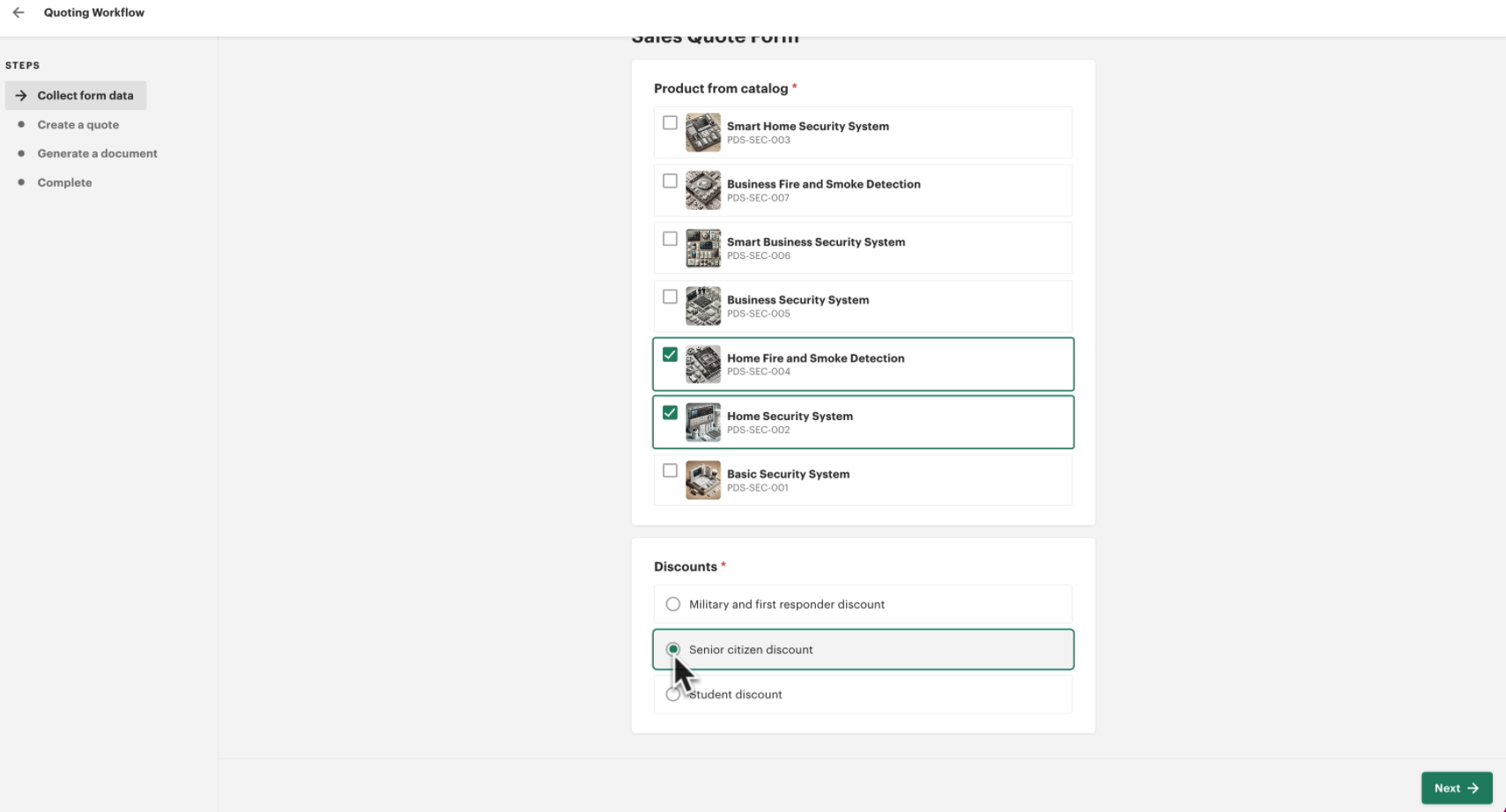
- Dynamic Pricing and Rules: Set up pricing lists, discounts, and logic to automate calculations.
- Approval Workflow: Define conditions to ensure quotes meet business guidelines before approval.
- Smart Content Templates: Build dynamic document templates with conditional logic for personalized quotes.
- Testing and Validation: Ensure all workflows are functional and produce accurate results.
How the Guide Works
Each section of this guide corresponds to a CPQ setup step. You’ll follow along as we build a fully functional CPQ solution tailored to this example company. Whether you’re new to CPQ or looking to deepen your expertise, this guide will provide practical insights and actionable steps.
Let’s get started on transforming the quoting process with PandaDoc CPQ!