Possible filters in WHEN clause
Overview of Rules and Their filters
Rules in PandaDoc allow you to filter, manipulate, and manage sections, line items, and other components of a quote. Below is a detailed explanation of what you can achieve with rules:
Filtering
Before making any changes to a Quote, you must define a condition that specifies when these changes should occur. When you filter objects (such as line items or sections), the rule builder automatically creates an alias for each filtered object. You can then reference these aliases in the “THEN” clause to perform the desired actions on them. Below is a list of objects you can filter in the “WHEN” part of a CPQ rule, along with a brief description of each:
Sections
Logical groupings of line items or sub-blocks in your Quote. Use these to apply rules at a section level, such as adding or removing entire groups of items.
- Example: Filter sections by name, such as
Products. - Use Case: Isolate specific sections for further actions.
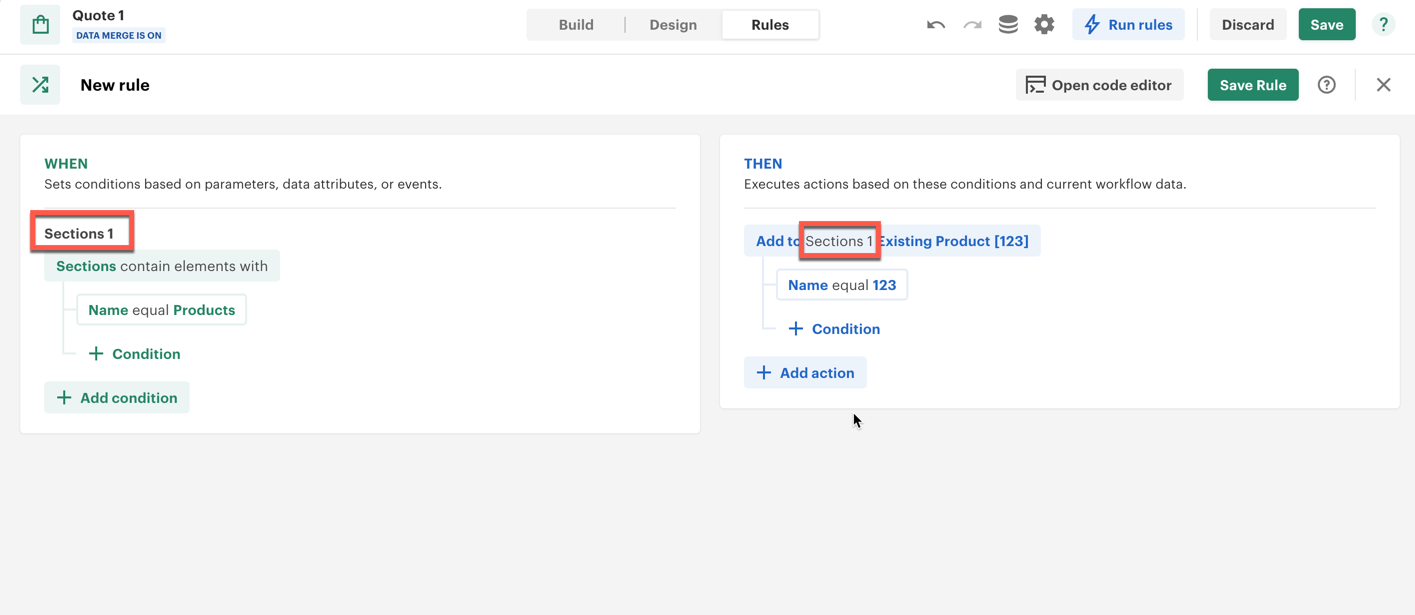
Line Items
Represents the individual products or services listed in the Quote. You can filter line items by product, price, quantity, or other attributes.
Line items from a specific Section
- Example: Filter line items within a section where the price is greater than 100 or quantity is greater than 2.
- Use Case: Target specific items within a section for updates or actions.
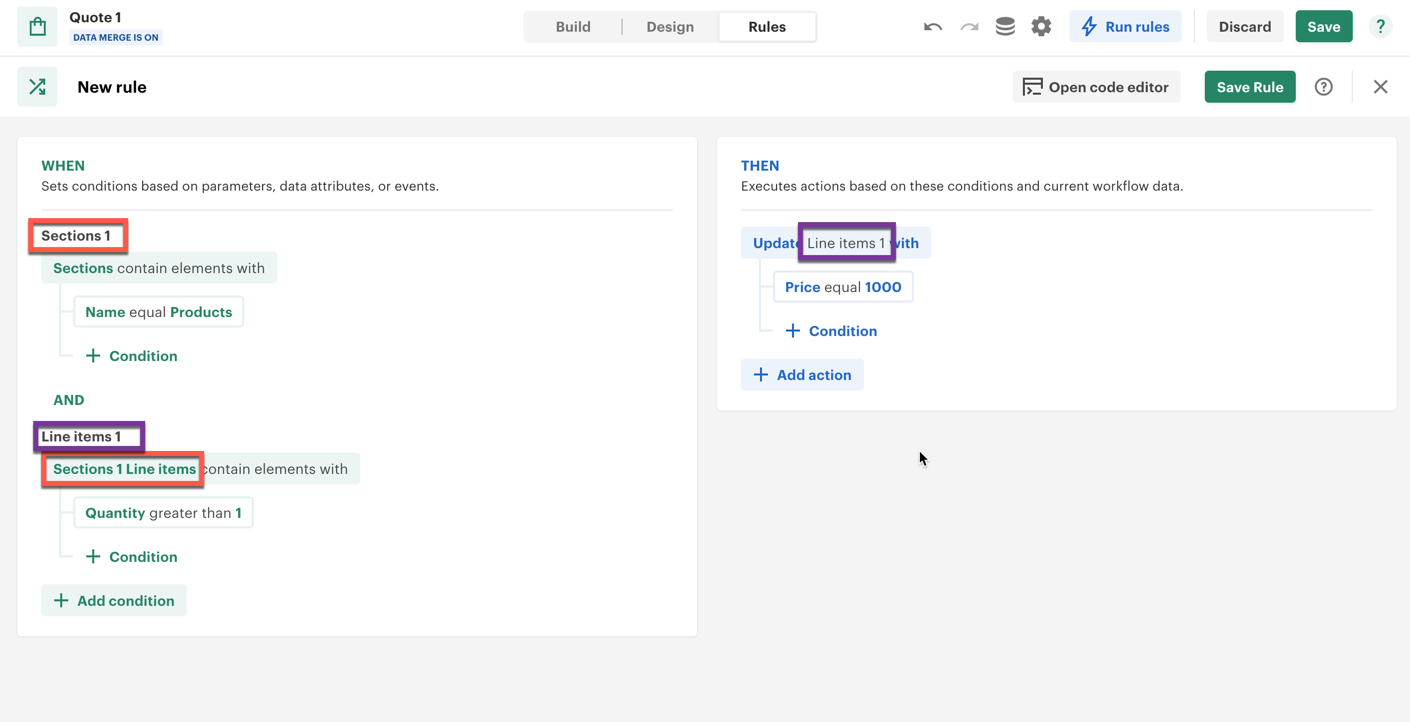
Line items across all sections
- Example: Select all line items and apply conditions like
price > 10000. - Use Case: Apply global actions across all line items.
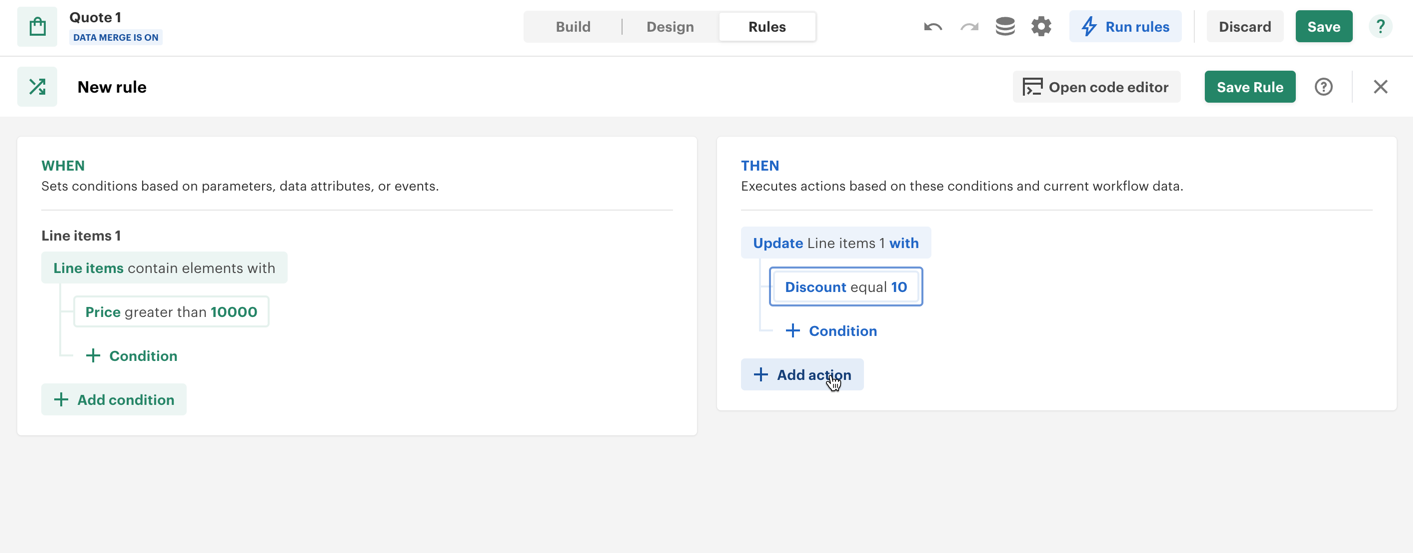
Quote totals
Overall information about the Quote (e.g., total amount, discount, effective date). Filtering on Quote-level fields lets you control high-level behaviors before applying changes to individual items
- Example: I don't want my Sales rep set Discount in Grand total more then 30%
Quote variables/Data fields
These fields are useful for storing permanent data or multipliers that you plan to use in your rules. They also enable you to pass data between steps within workflows.
- Example: You need to add product which was passed to the Data field from the Forms step